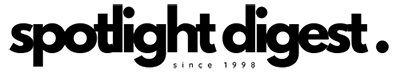Purchasing a used MacBook can be a smart way to save money, especially when seeking out newer models like Apple’s MacBook Air M3. However, navigating the numerous online marketplaces can be daunting, with risks of encountering unreliable sellers.
This guide aims to help you identify reputable sources for used and refurbished MacBooks and understand the differences between them.
Understanding Used vs. Refurbished Macs
When shopping for a secondhand Mac, you’ll often come across the terms “used” and “refurbished.” Here’s what each term means:
Used Macs: These are sold by their previous owners. They may have scratches or other signs of wear and may not include a warranty. The condition and functionality are based on the seller’s description, so it’s essential to request detailed photos and ask questions before purchasing.
Refurbished Macs: These are typically traded in or returned to companies like Apple or Amazon. They are inspected, repaired, and cleaned to a like-new condition, often with replaced parts. Refurbished devices usually come with a warranty, providing added peace of mind.
Where to Buy Used and Refurbished MacBooks
Apple’s Certified Refurbished Store
Apple’s online refurbished store offers a rotating inventory of like-new devices. Each MacBook is fully tested, repaired, and cleaned. Purchases come with Apple’s one-year warranty, which can be extended with AppleCare.
Example Deals:
- M1-powered MacBook Air for $759 ($240 off)
- Latest M3-powered 14-inch MacBook Pro for $1,359 ($240 off)
- M3-powered MacBook Air for $929 ($170 off)
Amazon Renewed
Amazon’s Renewed program offers a wide range of refurbished Macs that are tested to look and work like new. While they might have minor scratches, they come with a 90-day satisfaction guarantee.
Example Deals:
- 2017 MacBook Air with Intel Core i5 for $218
- 2021 MacBook Pro with M1 Pro for $1,114
eBay
eBay offers new, used, refurbished, and open-box MacBooks. For a safer experience, buy from eBay Refurbished sellers, who meet specific performance standards and offer warranties.
Example Deals:
- MacBook Pro M3s priced as low as $1,200
Back Market
Back Market specializes in refurbished electronics, providing a one-year warranty and 30-day returns on all products. They vet all sellers to ensure quality.
Example Deals:
- M2-powered 15-inch MacBook Air for $929
- M1-powered 13-inch MacBook Pro for $566
Swappa
Swappa allows users to buy and sell used electronics, including MacBooks. Each listing requires detailed photos, and Swappa staff monitor transactions to resolve any issues.
Example Deals:
- 2024 MacBook Air starting at $959
What to Look for When Buying a Used MacBook
Processor Type: Newer models use Apple’s M1, M2, or M3 chips, which offer superior performance compared to older Intel processors.
Storage and Memory: Ensure the MacBook has sufficient storage and memory for your needs. More RAM and SSD storage generally lead to better performance and longer usability.
Battery Life: Older devices may have reduced battery life, so check the battery health status. macOS provides a built-in battery health tool, or you can use third-party applications for a more detailed report.
Display Size: Confirm the screen size to match your preferences and needs. Whether you prefer the portability of a 13-inch model or the expansive screen of a 16-inch, choosing the right size is crucial.
Condition: Examine photos for any scratches or blemishes and ask for additional pictures if necessary. Be wary of listings with vague or insufficient descriptions.
Additional Tips
Ask Questions: Don’t hesitate to ask the seller for more details about the device’s condition and history. Knowing whether it has had any repairs or has experienced issues can inform your decision.
Check Model Number: Verify the model number to determine the release year and specifications. This can be cross-referenced on Apple’s official website for detailed specifications.
Trade-Ins: Consider trading in your current Mac to offset the cost of a new or used purchase. Apple and Back Market offer trade-in programs with immediate discounts or cash payments, making it easier to upgrade.
Evaluating the Deal
When considering a used or refurbished MacBook, it’s essential to evaluate the overall deal. Here are some points to consider:
Price Comparison: Compare the price with other listings to ensure you’re getting a fair deal. Don’t just focus on the lowest price; consider the condition and any included warranties.
Warranty and Return Policy: Prefer sellers who offer a warranty or return policy. This can provide peace of mind if the MacBook encounters issues shortly after purchase.
Seller Reputation: Check the seller’s ratings and reviews. Reputable sellers with positive feedback are more likely to provide a satisfactory buying experience.
Future-Proofing Your Purchase
To ensure your MacBook remains functional and efficient for years to come, consider the following:
Latest Models: Aim to purchase the latest models within your budget. Newer models receive software updates for a more extended period, ensuring better security and functionality.
High Specs: Opt for higher specifications (more RAM and storage) to accommodate future software demands. While it might cost more upfront, it can prolong the device’s usability.
Conclusion
Buying a used or refurbished MacBook can save you significant money while still providing a high-quality device. By choosing reputable marketplaces like Apple’s Certified Refurbished Store, Amazon Renewed, eBay, Back Market, and Swappa, you can confidently purchase a MacBook that meets your needs.
Remember to verify the condition, ask detailed questions, and consider the specifications to ensure you get the best deal possible.
With the right approach, you can enjoy the premium Apple experience without the hefty price tag, making your investment both smart and satisfying.